•New: Customizable name for for the donation section on the personal page (Settings -> Donation Titles)
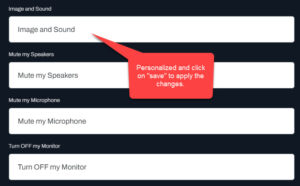
•New: Turn off the accordion donation menu for the personal page (Settings -> Donation Titles)
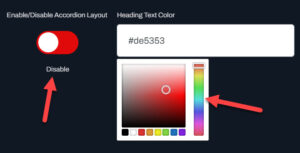
Preview of the end result the accordion option is turned off:
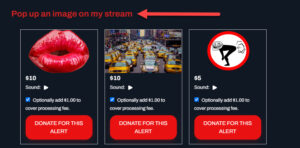
•New: New options for the accordion donations. It’s possible to have the accordion open/close by default and showing/not showing the icons (Settings -> Donation Titles)

•Adjustment: Tweaked the top menu for visitors or logged-in users.
• New: Top donator (optional) showing up on your page within 1 click:
• New: Donation Goal (optional) showing up on your page within 1 click: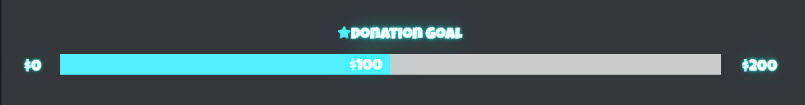
• New: When donating, can login with Twitch, Facebook and Google. (personal page automatically created)
•Adjustment: home page text/description (Thanks to MsSophySticated and CaptainMcScript)
•Adjustment: changelog page
•Adjustment: YouTube and Facebook live videos
• New: items in the public library under “Turn OFF a Software”
• Discord
• Overwatch
Step 1: Under “Alerts” -> “Turn OFF a software” click on “Add a Library Turn OFF a software Alert”
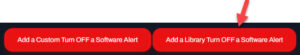
Step 2: Click on “Add this Perk” to any alerts.
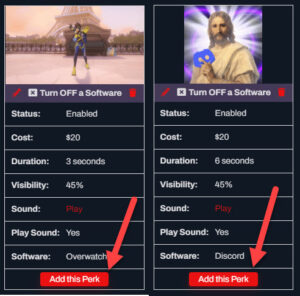
Once in your alerts you can change the price and other settings to your liking.
• New: Library for all alerts. 1 click and it’s added to your donation page.
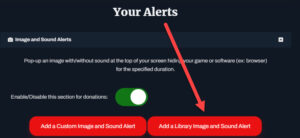
• Added: Donators can login with Twitch, Google or Facebook. Personal page created automatically.
• Tweaked: Settings -> Play sound source has a switch on/off that autosaves.
• Tweaked: Personal page
• New: There’s a “Live” badge on your page when your Streamer Studio software is running in your computer. This way your friends and fans can troll you even when you are not streaming.
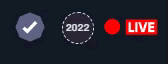
• Added: Badge of the year you have joined Streamer Studio. The badge is visible under your social links on your page.
•Adjustment: Tweaked the way you are adding an alert.
•Adjustment: Removed the sound duration on the donation page (it was confusing).
• New: Twitch/YouTube Live/Facebook Live player on the homepage – Setup from the settings page
• New: color selector
•Adjustment: text color within the box (wasn’t visible)
• New: Software Version 1.69:
• New installer
• New uninstaller
• Playing animated GIF
• During launch it will display if there’s a key saved or not
• New: Added optional countdown timer for all alerts
• New: Challenge section
• New: Added browser source sound optional from the settings
• New: Added the option to have the alert text at the top or bottom of the screen
•Adjustment: Image size is now centered
• New: Streamer Studio Beta invite page.
• New: Sample files for the alerts available on our discord channel.
• New: Verified Twitch Partner and Twitch Affiliate badges automatically added to your page.
• New: Added a button to remove your personal tests within the feeds.
•Adjustment: Alert text automatically centered to the screen when there’s no images.
• New: 2 options added for the images (size displayed on screen and transparency).
• New: URL to convert MP3 to Wav for free.
•Adjustment: Save button is on the left side and Cancel on the right side.
•Adjustment: Name of the streamer is now showing up on the address bar of the browser/search engine. ex: Your Name | Streamer.Studio.
• Fixed: Paypal returning to 404 page.
• Fixed: Name not displaying (was showing Streamer Studio Bot for all donations).
• New: Donation page displaying for logged in users how much he gave to streamers personally (displayed to the user only, not public information).
• New: Perks page automatically created for Streamers.
•Adjustment: Adjustments in the feeds (name of the alert, name of the donators, amount donated).
•Adjustment: Page title to match the user name (streamers or supporters).
•Adjustment: Name/order of the accordion menu to match the same name/order sitewide.
•Adjustment: Browser source alert (spacing, added color, image optional).
• Added: Twitter to the social network options for the users.
• New: Browser Source for Broadcaster Software.
• New: Image and Sound displaying animated GIF.
• New: Streamer Studio Software v1.69 Beta for Windows 11/10.
• New: Image & Sound Alerts.
• New: Mute my Speakers.
• New: Mute my Microphone.
• New: Turn OFF my Monitor.
• New: Launch a Software/Game.
• New: Shutdown a Software/Game.